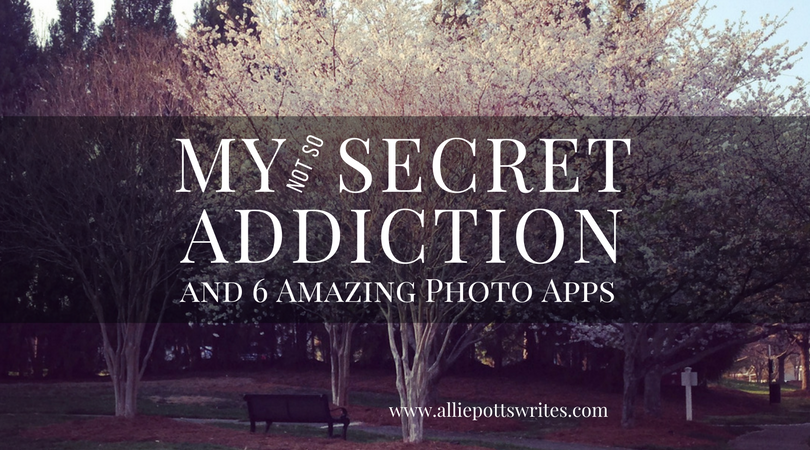 If you’d asked me a few years ago if I had any addictions, I would have said no. I told myself I didn’t have an addictive personality. It turns out I just hadn’t found my drug of choice – photo editing apps.
If you’d asked me a few years ago if I had any addictions, I would have said no. I told myself I didn’t have an addictive personality. It turns out I just hadn’t found my drug of choice – photo editing apps.
Like any drug dealer, these developers hooked me with the easy fix. Here – try this free download, it will turn your photos into amazing pieces of art in seconds. And boy, did it ever. Soon I was applying effect after effect to my favorite photos, but there was a problem. I liked too many of the results. I got into the habit of saving multiple versions of the same image, albeit with different styles, rather than just stopping at one.
As my camera roll filled up, I tried to regain my self-control. I forced myself to only save the best of the best. Unfortunately, this created a whole other problem. I wouldn’t save anything until I’d applied and seen everything. Over time, seeing the same effects applied over and over, I grew less impressed with the results. Sure, the app would release a new style now and then, but it could no longer keep up with my desire for a new, bigger, wow factor – for more, more, more.
I realized my one source for fun with photography was no longer enough to satisfy my needs. I decided to venture into a place I knew could provide more. I joined Instagram.
Suddenly, I found myself taking photos of the most random things. An empty park bench. A rusted bridge. Cherry blossoms separating me from a brilliant blue sky. My kids, long used to their mommy whipping out her phone to capture the moments of their childhood wondered why the lens was no longer exclusively focused their way. ‘Mommy might need this for her website or for a book cover,’ I’d reply, somewhat embarrassed.
My kids don’t read my blog, or they might wonder why they haven’t seen much crossover yet.
I may be a lost cause now, but I thought I should provide a list of free apps to avoid in order to protect yourself from a similar fate.
Prisma (www.prisma.com)

This was my gateway app. Once you grant the app access to your camera and your photos, all you have to do is select or take a photo and then press a single button to apply an artistic effect which makes your photo look like it was painted in the style of an artistic master. My personal favorites are the Gothic, Candy, Dreams, and Composition styles, but there are plenty of others to choose from. You can also control the intensity of the style with a finger swipe.
When I originally downloaded the app, it automatically cropped photos into a square image typical of what is posted to Instagram, but now allows for a full-screen image. Additionally, Primsa has launched their own social sharing site.
Canva (www.canva.com) / PicMonkey (www.picmonkey)
 If realism is more your thing, but you still like to add some oomph to your photos, Canva and PicMonkey both offer filters to adjust lighting, contrast, color, and intensity. However, both have their limitations, especially for the free versions. I use Canva if I am trying to also incorporate clip art, stock photos, or text. I used to use PicMonkey if I was trying to soften, sharpen, focus or otherwise add a zoom effect to a photo, but they’ve taken steps in the last few months to make more and more of their better features only accessible to premium users.
If realism is more your thing, but you still like to add some oomph to your photos, Canva and PicMonkey both offer filters to adjust lighting, contrast, color, and intensity. However, both have their limitations, especially for the free versions. I use Canva if I am trying to also incorporate clip art, stock photos, or text. I used to use PicMonkey if I was trying to soften, sharpen, focus or otherwise add a zoom effect to a photo, but they’ve taken steps in the last few months to make more and more of their better features only accessible to premium users.
Which brings me to my most recent find:
Adobe‘s suite for the Creative Cloud. http://www.adobe.com
You may be more familiar with Adobe Photoshop and Illustrator, both of which are a far cry from being free, but Adobe also has a few ‘lighter’ apps which are powerful enough. Even better, you don’t have to have a paid creative cloud monthly subscription to use them.
So far I’ve used Adobe Photoshop Fix, Adobe Photoshop Mix and Adobe Spark Post.
Photoshop Fix


This app does what it says. It can fix your photos via subtle tweaks. With built-in face detection, it can instantly smooth those pesky wrinkles away, boost your smile, and remove unwanted composition elements such as logos on t-shirts or photo bombs such as bunny ears through its spot healing tool.
Photoshop Mix
This app is designed to make it easy to swap out backgrounds or merge multiple images into a single composition. Want to make your friends jealous with an impromptu trip to an exotic destination, but short on funds? Simply take a picture of yourself lounging on your couch and replace it with a beach front chair.
Actually, it’s not quite as simple as the tutorial would lead you to believe. You have to pay extra care as you trace around the image you want to keep otherwise your results, with their jagged digital edges, will scream photoshopped. After spending far too long with less than ideal results, I recommend leaving this trick to the professionals.
Spark Post
If you are editing for a blog post or social media post, this tool packs some serious punch. I specified my preferred image size and uploaded a picture. The tool automatically suggested a color palette for my text based on the background image. From there I was able to change out layouts, adjust filters, and even add animation to my text with a few simple button presses. The only issue I had with the app is that it adds a watermark to the bottom of your graphic unless you also ‘share’ it with a friend.

I am always looking for easy ways to improve my photographs. Thanks for the great post.
LikeLiked by 1 person
Glad you liked it. They are really useful, but watch out because they will suck your time away.
LikeLiked by 1 person
Thank you so much for these recommendations. I have decided that this summer while I’m at home in the middle of remodeling chaos, I’m going to learn more about photography. Like apps and Instagram and features on my camera. I find it difficult to write when strangers are running around inside my house, but I figure snapping pics and goofing around with them will be doable. A good distraction.
LikeLiked by 1 person
Oh dear, that’s a dangerous road you are going down. You might just become an addict too.
LikeLiked by 1 person
I’ll take that risk. 😉
LikeLiked by 1 person
I should extend my apologies to your loved ones in advance.
LikeLiked by 1 person
😉
LikeLiked by 1 person
At least it’s a safe addiction. And it does sound like fun. 🙂
LikeLiked by 1 person
True. Fun but I spend way too much time doing it.
LikeLiked by 1 person
Aside from the time-suck aspect I am FREAKING OUT here. I’ve been wanting to play around with my photos and have seen some of these but am so excited to see them all listed here. I take photos of the most random stuff, too, and am at my limit of storage. 🙂 Love this!
LikeLiked by 1 person
Oh no! I just realized I am an enabler now! 😬 hope your loved ones find it in their hearts to forgive me someday.
LikeLiked by 1 person
Are most of these apps? Phone-only or can you use them on a laptop? (On a related note, are you home yet?)
LikeLiked by 1 person
They are all phone apps, though they also have desktop access. And no, not just yet. I’m sticking around to do a little book research before returning later this week.
LikeLiked by 1 person
Crap. Why is everything an app now? I’ll have to check these out and see which ones have access through a laptop and how much you can do from there.
Have fun the rest of your visit! 🇬🇧❤️
LikeLiked by 1 person
I like being able to access from both platforms too. Prisma is phone based, but I use a desktop version of the others
LikeLiked by 1 person
I’m a huge Instagram fan, as I’m sure you are aware, and part of the appeal does indeed lie in the photo editing apps. Personally, I’ve been using Snapseed for the past couple of years and am very happy with the results, especially the HDR mode. It’s definitely “saved” a few photos that would have otherwise been subpar. Thanks for your recommendations, too!
LikeLiked by 1 person
Awesome. I absolutely love your Instagram feed, so if that’s what you use, I have to try it out.
LikeLiked by 1 person
I have tried Prisma, but not the other apps. Very interesting stuff! 🙂
LikeLiked by 1 person
I’m learning about even more since posting. So much to play with
LikeLike
Thanks for all these photo tips recommendations. Ali. Very useful and something which would be a great subject at a Bloggers Bash event. 😀
LikeLiked by 2 people
😁 I’ve already been told about a half dozen more, so if nothing else will need to do a follow up
LikeLiked by 2 people
These are great apps…thank you for this post 🙂 I haven’t tried any of these, I mostly use the Mac photos app, which is pretty limited.
Jo-Ann
LikeLiked by 1 person
I hope you find one or two then that you like.
LikeLiked by 1 person
Thanks! I’m favoriting this for future reference.
LikeLiked by 1 person
Excellent! I am going to have to revisit this one as well as I’ve already been notified of lots more apps to try out.
LikeLiked by 1 person