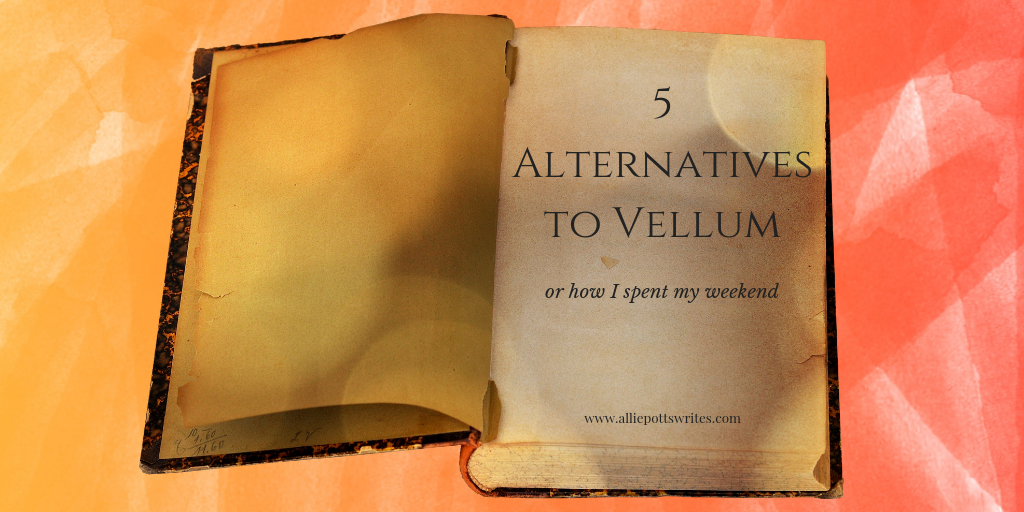 Vellum. It’s not just for illuminated scrolls. For those of you not in the self-publishing world, or those newer to book formatting, Vellum is also a popular software option that helps magically transform your manuscript from a document processing file into something the non-publishing world might call a book. (This post includes affiliate links)
Vellum. It’s not just for illuminated scrolls. For those of you not in the self-publishing world, or those newer to book formatting, Vellum is also a popular software option that helps magically transform your manuscript from a document processing file into something the non-publishing world might call a book. (This post includes affiliate links)
I know plenty of authors who basically describe it as the bee’s knees when it comes to formatting your book. But what if you are allergic to bees? What do you do then? I say that as a bit of a joke, however, They limit Vellum to Mac users. It’s not cheap to use either, so it isn’t for everyone. Nor is the entire process of book formatting for that matter, but that is an entirely different subject.
So what is an author intent on publishing a new book to do?
I’m glad you asked as I have recently spent far too many hours getting my various books ready for its upcoming publication date by experimenting with Vellum alternatives offering formatted files I could then take to a professional printer.
Microsoft Word
This was my trusted go-to method of getting my books in initial shape for years as it allowed me to tweak font sizes, add decorative flourishes, and basically customize my book’s size and content any way I saw fit. However, Word has an annoying habit of inserting blank pages, “helpfully” adjusting page numbers, and text can be overly stretched with funky spaces between the words if you don’t know some of the advanced tricks.
- Pros – High degree of control
- Cons – Takes forever and a day if you don’t know what you’re doing, or haven’t written your entire manuscript with Word formatting in mind (i.e. you didn’t take advantage of Word ‘styles’) and may just drive an author to drink.
Affinity Publisher
A few years ago, I discovered an alternative—Affinity Publisher. The one caveat is, while you can, in theory, use Affinity Publisher to write your novels or text books from scratch, I don’t recommend it. It works much better when you import a Word file, or to a lesser extent a PDF file, with your text and then use the program’s fantastic text and paragraph control features to tweak how words appear on the page. The program costs approximately $54 US, but it is a onetime fee versus an ongoing subscription.
- Pros – Improved readability compared to Word in terms of text spacing. Much easier to control pesky things like blank pages and funky page numbers.
- Cons – Occasionally glitches when you try to move pages around after initial import, so save and save often.
Adobe InDesign
InDesign offers a lot of the same customization capability of Word and Affinity, which can help your book stand out from the competition (caution – this isn’t necessarily a good thing). Like Affinity, it also does a better job then Word at handling the space between words on the page. But unlike Affinity, InDesign is no newcomer to the industry. This means there are plenty of tutorials available to help you get started, which is good because it has more features than you even know you need. However, it isn’t cheap.
- Pros – Highly stable platform with industry leading functionality
- Cons – it’s an Adobe product, which means a steep learning curve and a high price tag though there is a free trial option.
Scrivener
Scrivener is a word processing and story organization tool specifically designed for books. You can copy and paste your manuscript from another word processor into the software, or import it depending on the file type, and export the Scrivener version as a print-ready PDF. However, it is probably far easier to write the entire project in the software from the get-go. While Scrivener is designed for print books, it also has a partnership with Vellum if you prefer their templates over Scrivener’s offerings provided you are willing to pay the price for both services.
- Pros – Super easy to export your complete manuscript into a print-ready pdf
- Cons – The product works best when you write your manuscript from end to end in the tool rather than try to import it from another processing program, and doesn’t offer the same level of customization in your book’s format as offered by Word or InDesign (once again, this is not necessarily a bad thing as some people can’t handle the awesome power that is font selection).
Reedsy
In addition to editing, Reedsy includes a free book formatting service. All you have to do is upload your manuscript into its online user interface, designate elements of your book like chapter name or section separator, select a book size, and a theme. It also is partnered with Blurb, which is a print on demand service, making it easy to print your book once it has been formatted.
- Pros – Easy to use with a price that’s hard to beat. It even inserts back matter pages for you like your social media links, description (with images) of your other books, and a note about how people can join your mailing list.
- Cons – There is no desktop app, which means you have to trust the cloud completely with your manuscript, and the user interface isn’t intuitive. Also, you are limited to three themes and three book sizes. Also, you don’t get your formatted file right away, though I only had to wait for a few minutes before I received the email saying my book was ready.
Atticus
Atticus was created specifically as a direct alternative to Vellum for more budget-conscious authors and non-Mac users. However, while it is cheaper than Vellum, it isn’t free. That said, like Affinity, you only have to pay a one-time fee of $147 to purchase it rather than sign your earnings away with a subscription. It is worth mentioning that it is newly released software just out of its initial testing phase. This means that there are some features still in development, but does come with 17 customizable templates, and free updates for life.
- Pros – You can use the same software to write your book and for formatting it for print and ebook distribution. It also supports both offline editing and online access with automatic backups of your work to the cloud.
- Cons – As this software has just been released, it may be glitchy and will likely require a number of updates. It will also take a while for tutorials to catch up, so may require more learning through experience compared to other tools.
Outsource it
Of course, you also have the option to outsource book formatting if, unlike me, you are a sensible person who would like to actually spend time with your family or friends on the weekends (or be working on your next book) rather than seated in front of a computer screen waiting for swirling wheels or flipping hourglasses to say your file is ready.
- Pros – You keep your weekends
- Cons – You have to trust that your formatter knows what they are doing and, if you find that edits are required in your final proof, it can start getting costly.
But in the end, no matter which path you choose, holding that end product in your hands for the first time is always worth the hassle. Trust me.

My go to tip for getting a smart ebook that works for kindle, Apple books, kobo ePub etc is download the smashwords style guide and follow what they describe as the nuclear option. Gets you a lovely little ePub etc book with a working TOC with not much hassle. For the paperback I then delete theTOC and cut and paste the odd into a template I’ve grabbed off a print on demand platform called feedaread. Creates the perfect formatted pod version that works for feedaread and create space, now kdp. I accept that now I have seven titles out there I’m a bit more savvy and slick that 1. I don’t pay for any of this 2. It works 3. It works on my laptop and I therefore don’t need to go to the dark side with vellum on Mac as I’ve been encouraged to do by those who use it. Anyway if I had to pay for it I don’t think I’d bother since my current set up works and is cheaper.
Of course those who read my books may be grinding their teeth at this and how crap my formatting is… hey ho.
LikeLiked by 1 person
That’s a great tip and one I wished I knew the first time around if only for the recommendation not to use tab to indent your paragraphs. I’ll have to check into feedaread as I’ve never heard of that one, so thanks for that recommendation as well.
LikeLiked by 1 person
excellent post, btw – I should have said! Hope you’re all well. Seems an age since we met at the Bash!
LikeLiked by 1 person
HA! I use posts like these to explain why I haven’t been as active on other blogs as of late. You get one task done and there are a million left to do. But it really has been far too long since the bash. Still hoping to go to another.
LikeLiked by 1 person
Reblogged this on When Angels Fly.
LikeLiked by 1 person
Man, sounds like a lot of hard work. Nice of you to lay this all out for readers, though!
LikeLiked by 2 people
Not gunna lie… totally is, but I love getting to hold my book when it’s all done.
LikeLiked by 1 person
🙂 🙂
LikeLiked by 1 person
Some good information, Allie. I have always used Word for my self publishing, and when publishing books for others. Perhaps because I’m familiar with it, I haven’t had too many issues. It does provide quite a bit of flexibility . . . but it does have its “glitches.” My most recent adventure was formatting an entire book in the font called Chochin, which I had downloaded off the Internet. When I went to insert line numbers in the manuscript, all of a sudden the pages got all screwy, and the font transformed in front of my eyes into a totally different font. When I changed to a different font, Book Antiqua, everything was okay. Just for fun, I tried to change back to Chochin, but the original Chochin font had been “overwritten” with an entirely different font. Finally, I uninstalled the Chochin font from my Mac font book. I have no clue what the problem was, but I hope it never happens again. 🙂
LikeLiked by 1 person
That definitely sounds like a case of the gremlins to me! They’re always messing with my work.
LikeLike
Formatting sucks. I’ve always used Word and it has, in fact, driven me to drink. I use Scrivener to organize but not to format. Am bookmarking this one, Allie. Thanks!
LikeLiked by 1 person
And this is just my list of print formatting sources. I could go even more insane playing with all the ebook formatting options.
LikeLiked by 1 person
If you wouldn’t mind… 🙂
LikeLiked by 1 person
HA! I mmmmight be persuaded.
LikeLiked by 1 person
Authors are notorious drinkers already, which may explain the popularity of Microsoft Word!
Seriously, that’s always been my go-to. But I also paid my publisher to format my first novel, so I managed to keep my weekends, too (though it cost me).
LikeLiked by 2 people
Do I drink because I am a writer or am I a writer because I drink? Such are the modern quandaries of our time.
LikeLiked by 1 person
Some interesting information here for me, Allie. Thank you for sharing.
LikeLiked by 1 person
Hopefully, it was helpful too.
LikeLiked by 1 person
Yes, your posts always are.
LikeLiked by 1 person
Oh good. I always wonder about these ones as I know a number of readers aren’t indie writes, but getting these things ready has been the bulk of my time lately so felt I had to share.
LikeLike