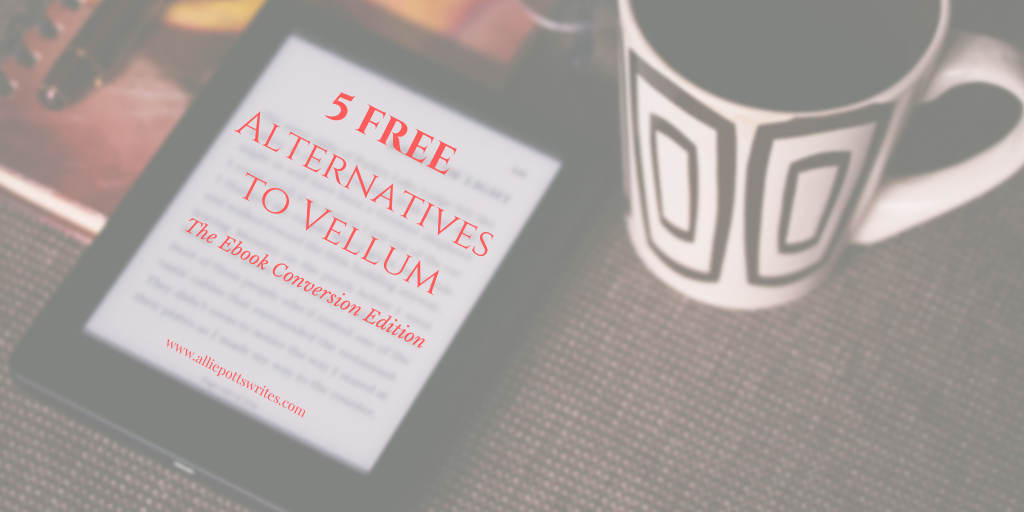
While downloading ebooks to your reader is simple, getting them up on the cloud in the first place requires some work. I write my books using Word, however, just because you can import your manuscript’s formatted-for-print-ready Word document into Kindle Direct Publishing (Amazon), doesn’t mean you necessarily should.
For example, you may want to include a table of contents in your ebook for easy navigation, but don’t want one in the print version, or you may want to include links in your ebook pointing readers directly to your other books, making purchasing faster. There are also other distributors besides Amazon that require a specific format for ebooks called epub. This leads me to the next step in the book publishing process – ebook conversion.
Vellum
Vellum offers formatting for print as well as ebook conversion. However, lacking a Mac or a bottomless checkbook, I’ve only been able to appreciate its service as a reader. I can tell it must be awesome to use though based on the number of books I’ve read featuring one of its telltale templates. Don’t get me wrong – it creates highly readable ebooks. I’ve just seen enough of the same decorative flourishes to recognize a Vellum ebook as soon as a chapter opens.
- Pro: Super easy to use
- Con: Costly at $199.99, it’s not available for non-Mac users (unless you go through a third-party service like MacinCloud), and your book looks like dozens of others making it more difficult for your author brand to stand out from the crowd.
Smashwords
Smashwords is an ebook conversion service and distribution channel. It is also one of the most difficult ebook conversion tools I’ve ever used. This is because Smashwords distributes your book to channels like Apple books, Kobo, and Barnes and Noble for you, and those channels may have slightly different requirements for an ebook’s file’s layout. Therefore, Smashwords is VERY particular about how your manuscript is formatted prior to releasing it to partner sites and works best with Word files. Fail their checks during the process they call “the Meatgrinder” and your book goes nowhere.
- Pro: Converts to all major ebook formats including mobi, epub, and pdf for free. It also offers a tool for self-certifying your content does not contain certain taboo subjects, which increases the chance those who publish more risqué material can distribute their books to a larger audience.
- Con: I am serious when I say this service is NOT recommended for people who don’t know how to use Word styles or are unwilling to read through an entire book of “style guides” prior to attempting to convert their file. There is a reason you can find people to hire on Fiverr to get your file ready for you. Also, once your book passes inspection, it is put up for sale without going through a secondary preview approval step. This means there is a risk your book could be published with typos or with a missing chapter as long as stylistically it fit within the Smashwords Style Guides.
It is worth however noting that Smashwords announced in February of 2022, that it has been acquired by competitor, Draft2Digital in March and that moving forward the company would operate under that brand name. This leads me to the next option:
Draft2Digital
Draft2Digital (affiliate link) is like Smashwords in that it is a distributor that also offers ebook conversion. However, it is much, much simpler to use. Upload your word doc, select a template, and then add in things like your social media links, mailing list link, or author page, and Draft2Digital spits out a book file you can either take and distribute through other channels yourself or distribute through them for a portion of future book sales.
- Pro: It is fast, simple, and lets you download mobi, epub, and sample length versions of your ebook for free – even if you don’t distribute with them.
- Con: Draft2Digital does not allow you to edit your file once it has been uploaded. Therefore, if you see a typo or a weird chapter heading, you have to go back to your original document, correct the error on the word doc and upload again.
As mentioned above, Draft2Digital and Smashwords are combining forces. Per their press release, the combined company will allow users to either take advantage of Draft2Digital’s existing, more user-friendly, but less customizable formatting tool for ebook conversion, or allow braver and infinitely more-patient authors the option of creating more unique ebook’s using Smashwords’ tool.
This merger will eventually make all Smashwords users, Draft2Digital (D2D) users, so if you are debating which of the two is best for you, I would recommend going ahead and signing up with D2D.
Kindle Create
Kindle Create is still somewhat limited in what it can do compared to some of the other ebook conversion programs out there. For example, there are only a handful of templates to choose from and it only exports a special non-mobi kindle-ready format. It also requires you to download the software rather than work online. However, it’s another free option that produces nice, clean ebook files, and unlike Draft2Digital, gives you the ability to tweak chapter headings or resize images without leaving the user interface.
- Pro: It’s even easier to use than Draft2Digital, includes a kindle previewer tool that lets you see how your book will look on multiple device sizes, and free!
- Con: It doesn’t export to epub or mobi file, which limits your ability to use it to create advance copies of your ebook that can be sent via email or service like ProlificWorks, Bookfunnel, or via email to early reviewers.
Reedsy
When you format a book with Reedsy (affiliate link) you have the option to either have them email you a print-ready file or send you an epub or mobi file you can then take to the ebook distributor of your choice. Like Kindle Create, you can edit your ebook’s appearance in the user interface, which is great, but its editing capability is limited compared to Kindle Create. For example, while you can correct a typo in your text without re-uploading, you can’t resize an image. I also had a very difficult time getting the program to properly format my character point of view sub-headings without messing up drop caps.
- Pro: The ability to edit your book without leaving the user interface is a big plus over Draft2Digital the fact you can download in both epub and mobi is a great benefit compared to Kindle Create
- Con: Reedsy does not allow you to select chapter-specific settings. For example, if you say you want to feature drop caps at the beginning of each chapter, the program inserts drop caps in every chapter—even in the glossary at the end, which can be distracting to the reader. Downloads aren’t as instantaneous as the other options either. You have to wait for an email and can only request a download every ten minutes. There are also only three templates to choose from. The service also makes it extremely difficult to delete a book from their service once it has been uploaded. You can archive it, but not delete it. Therefore, it is not recommended for those who aren’t yet sure they want to trust the security of other people’s servers with their manuscript just yet.
Calibre and Sigil
While you can technically use either of these programs by themselves, they really work best together. Calibre has the ability to take a Word Doc (saved as HTML) and turn it into epub or mobi file using the headers, fonts, or other decorative touches you specify. This makes layouts more flexible, and gives your books a more custom look than what you can do with the other programs.
Sigil is more of clean-up tool than a conversion program. You can import an epub file you created with Calibre or with any of the programs above (except Kindle Create as it doesn’t offer epub), then tweak it until it looks the way you want, giving you the ability to customize the files generated by other programs. It makes fixing those pesky typos that somehow managed to sneak past your edit process super fast once you get the hang of it, but until then…
To be clear, neither of these programs are for the technologically challenged, and both require some comfort with programming. Personally, I love Sigil now, but it was a hard-won love.
- Pro: This combination gives you the greatest range of customization for your ebook’s appearance and both programs are free to us
- Con: Both programs have a rather steep learning curve and may cause a person to shake their fist in the air, sob into the phone while wondering what they ever did to deserve such agony, or be driven to drink.
I am sure there are other programs out there, but these are the ones I’ve used the most. Now, one step done, one million other little things left to go.
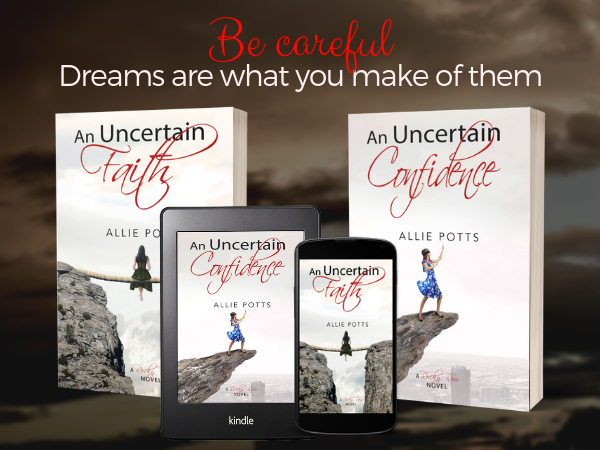

You did! Haha! You actually did write a post. Thanks, Allie. 🙂 (Didn’t read yet. Just saw it and popped over to say thanks and bookmark it.) *Schwarzenegger voice* I’ll be back…
LikeLiked by 1 person
HA! Couldn’t leave my fans hanging!
LikeLike
blimey what a bit of research.. how do you find the time to write?!!
LikeLiked by 1 person
HA! This is all from 4 books worth of hand’s on experience, however I’m pretty sure I lost my mind at least 3 books ago.
LikeLiked by 1 person
Actually more than 4 if you consider the books I’ve formatted for other people.
LikeLike
Again, so nice of you to provide all this great info!
LikeLiked by 1 person
So. Many. Options!
LikeLiked by 1 person
I know! So complicated! But you break it down well.
LikeLiked by 1 person
Thank you! Originally I was trying to combine both lists into a single post, but realized in fairly short order that it was on its way to being epic long. These were the trimmed down versions.
LikeLike
Good call. Lots to take in.
LikeLiked by 1 person