This is the fourth post in my ongoing I Want to Self-Publish series and picks up on where I left off on print books and book printers.
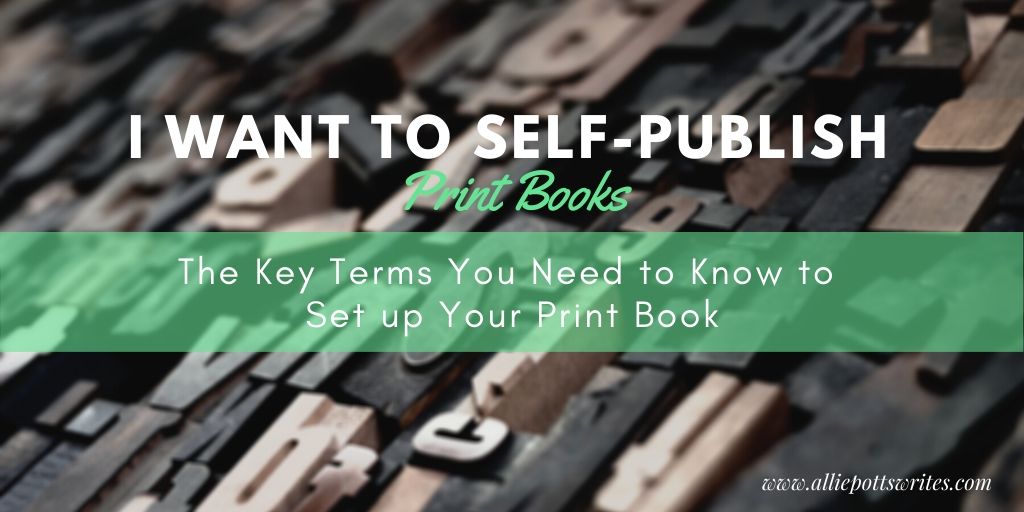 In most cases, ebook distributors allow you to upload a word doc file, which they will then convert into a file format that will work on a variety of reading devices. Sadly, book distributors are not nearly as accommodating when it comes to setting up your print book. As a result, you will be asked to supply two separate print-ready files.
In most cases, ebook distributors allow you to upload a word doc file, which they will then convert into a file format that will work on a variety of reading devices. Sadly, book distributors are not nearly as accommodating when it comes to setting up your print book. As a result, you will be asked to supply two separate print-ready files.
Print-ready Files
In order to publish your book, almost every distribution platform requires you to supply one file for the interior of your book and one for your cover. They also prefer these files to be flattened and in PDF format. In addition, all images need to be at least 300dpi among a number of other rules, which is a whole other article. It’s fun. IngramSpark, however, has recently introduced a new tool that lets you build your book from within its website, saving you from this hassle.
Generating these files requires formatting. Luckily, there are a few ways to get this done. For example, several people in the writing community swear by a product called Vellum, which will magically transform your manuscript into a print-ready file complete with page numbers, margins, and headers while also balancing your text across the page so that there are no annoying hanging sentences or short pages. There are also a number of less-costly competitors, which have their pros and cons.
You can also create these print-ready files yourself as many of the major self-publishing book platforms (Kindle Direct Publishing and IngramSpark, for example) offer downloadable templates. These templates can help ensure your words don’t get squeezed in the middle of an open book or otherwise run off the page. That said, while these templates can be used to format your book with a word processor like Word, I really don’t recommend using them with one.
However, before you can use a template or export a print-ready file from specialized writing software, you will need to determine what your book’s trim size will be.
Trim Size
Trim size is the printer’s way of saying, how big do you want the book to be in terms of length and width. Services like Vellum or Reedsy make it easy to create your book’s interior print-ready files, but only feature the ability to export or download your files for a limited number of trim sizes designed for trade-sized paperbacks. This does not mean that your book can’t be printed using a custom trim-size. It just will take a little more work on your end.

For example, you may be tempted to pick a smaller book size like those that you find on the shelves of an airport gift shop (known as a mass-market paperback). You can absolutely do this—you may just have to do your own book formatting using a program like Adobe InDesign, Affinity Publisher, or hire a typeset designer.
I should note that as the publisher you are paying by the printed page so while a short, thick book is great for the ego, it’s not nearly as great for your profitability. That said, if a mass-market size is what your audience expects, then by all means, give it to them.
Also, keep in mind that Amazon’s expanded distribution program only supports a few trim sizes: 5″ x 8″, 5.25″ x 8″, 5.5″ x 8.5″, and 6″ x 9″. This means that if you do select a trim size that isn’t one of these 4 pre-approved sizes, you will need to set your book up with an alternative distributor to get your book into libraries or other non-amazon affiliates.
Paper Color
Thankfully, once you have your print-ready files, the hard part of the set-up process is pretty much over. The next thing you will need to specify is your paper color. In most cases, you will be given two choices: crème or white, however, some printers who also specialize in photobooks and yearbooks may also ask you to specify paperweight as well as color.
Generally speaking, crème is for fiction, white is for non-fiction.
Bleed vs No Bleed
This, like the term ‘widows and orphans,’ is another one of those phrases printers use that makes you wonder about the mental health of the pioneers in the industry. Bleed areas are important for books where an image is expected to line up exactly with the edge of the page. Bleeds are expected to be trimmed off, while allowing for some movement of the page during the assembly process.
No bleed, on the other hand, means your print-ready file does not include this specialized area, but often still includes a thin white margin around each edge. Home office printers typically print without a bleed.
Cover Finish

Every book needs a cover (you will absolutely be judged by it). So the next thing you have to decide, when setting up your print book, is whether you want your cover to be glossy, which can make colors pop, or if you prefer the smooth, yet edgy appearance of a matte finish. You can make this decision entirely on personal preference, as there is no real rule of guidance here. However, it’s also not a bad idea to visit your favorite bookstore and see what cover finish is featured on the best sellers in your category.
And if you come home with a brand new stack of books to add to your to-read-pile, well, I suppose that’s the cost of market research.
Barcodes
Of course, you can’t sell your book in brick and mortar stores without a barcode. We’ll I suppose you could… it just wouldn’t be strictly legal. Your print-ready book cover may already have a barcode built into the design, depending on how you produced it, but both IngramSpark and Kindle Direct Publishing will place a barcode on your cover for you if requested, for no cost.
I point this out because I’ve seen some services offer to sell you a barcode. You absolutely should not spend money. If you’d prefer to add the barcode to your cover file yourself, a quick Google Search will point you in the direction of a number of free barcode generator service. However, before you can complete this step, you’ll need an ISBN, which is a topic for another day.
- The previous post in this series is: Print Book Formats & Printing Options
- The next post in this series is: Author SEO & How to Improve Your Book’s Chances for Discovery
However, if you would prefer not to navigate through a number of posts, I have also consolidated the entire series into a single downloadable PDF, which you can access by clicking here.

Just keeping a file of these posts from you… 🙂
LikeLike
It’s funny – I hadn’t realized how much I’ve learned about the process over the years until I attempted to write it all down.
LikeLiked by 1 person
Isn’t that what they say about teaching? You learn so much more when you have to teach it?
LikeLiked by 1 person
Useful post… I’ll have to remember this
LikeLiked by 1 person
I’m glad you thought so! There are so many little things that go into the process.
LikeLike
As with any process…
LikeLiked by 1 person
Thank you for sharing your time and talent! Awesome series!
LikeLiked by 1 person
It’s my way of paying forward
LikeLike
Thanks for sharring this
LikeLike